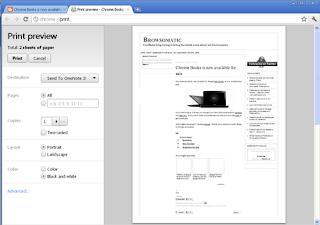
How it works?
Unlike other browsers like Firefox, chrome creates a PDF version of the page you are viewing using its inhouse PDF viewer every time you click for preview. If you disable PDF plugin, print preview shows you the error message.
Advantages:
You can create PDF files of the web page directly from the browser by changing the destination to "Print to PDF" (Size of the file is too heavy, which we can expect Google to take steps to reduce it in future)
Print Preview opens in new tab, you can now see the original and the preview at the same time.
This print preview is in initial stage and Google has various plans to extend it further.
You can try this feature by installing Google Chrome 13 beta or Google Chrome 14 Canary(you can use this side by side with other version of Google Chrome)

0 comments:
Post a Comment